Current operating status: No disturbance detected
SUPPORT AND OPERATIONAL INFORMATION
Our support is available on weekdays between 07.30 and 18.00. Are you a contract customer with an extended SLA with other support hours? Contact us via your assigned customer entrance to our support team.
You can see the current operating status above. Error reports can be made twenty-four seven at support@minivoice.se.
Check real-time disruptions with your mobile operator via Downdetector, unbiased, transparent user reports and problem indicators: https://downdetector.se/
Frequently asked questions
It is possible to use the “waiting call” service, meaning that you will hear a signal on your mobile phone when another call is waiting to reach you. The optional service “Redirection when busy” should not be active on your phone.
Remove the “redirection when busy” feature:
Go to your mobile phone’s phone/call/forwarding settings and make your change.
It is also possible to send codes from your mobile phone, follow these steps to remove call forwarding on pick-up:
Telia: Press #, #, 6, 7, #, dialling button.
Tele2/Comviq: Press the phone, #, 6, 7, #, dialling button.
Telenor: Enter the Telenor app and switch off call forwarding when busy.
TRE: Contact TRE customer service for help with settings.
Fello: Contact Fello customer service for help with settings.
Vimla: No support for removing call forwarding.
The code #, 67, #, dialling button is a commonly used basic function by operators. In order to reactivate the call forwarding function on pick-up, please contact the respective provider to use the option that suits you.
Other operators: Contact your provider for instructions on how to disable/enable call forwarding on pick-up.
If you have forgotten your password, you can reset it via the ‘Forgot password’ procedure. The link can be found on the login page of the web app and on the login view of the mobile app. Your administrator can also manually send you an email with instructions on how to reset your password.
If you or someone else has tried to log into your account several times with the wrong password, your account gets locked. Contact your administrator to unlock your account again.
You can also contact the MiniVoice team during regular support hours for help with your account.
Some operators send you a text message if you miss a call on your mobile phone. MiniVoice searches for you and others in your team. If you missed a call during a search, the operator will send you a text message informing you about the missed call.
The customer who called remains in the queue and the next person in the response group is notified. This type of service can be deactivated.
Telia: Send a text message to 4466 with the text VMSAV.
If a user refers to themselves in the PBX solution without first logging out of the MiniVoice response group, the calls will continue to be connected to the referred phone and the call will be answered by the referral function. As a result, the call will not be forwarded to anyone else in the response group. The caller therefore hears the referral message.
Action: Log out the user from the response group.
The optional service “call forwarding after a certain time” can be activated, provided that the time is longer than the search/tracking time set in the group. Normally, switching to voicemail can be done after 25 seconds, which is often a standard time for mobile operators.
There are several reasons for this problem. Check that:
- Your mobile phone does not have an active call forwarding or referral.
- The number isn’t listed in your mobile phone as ‘blocked numbers/contacts’.
The administrator changes the opening hours for the response group in the administrator portal. The associated voice files are also changed there if those exist. Please contact the MiniVoice team for support, changes, and orders of new voice files.
Try calling from another phone directly to your mobile. If you can’t reach your mobile phone, there is something wrong with your phone or the mobile network.
If you can reach your mobile phone, check in the MiniVoice app in settings/user details that your phone number is correct. If the number is wrong, contact the administrator to change the number.
There are settings in the response group that manage user availability, pauses between calls search options among group members, etc. These factors may be preventing calls from reaching you. Contact your administrator or the MiniVoice team to check these settings.
Guides and documents
Our guides provide answers to frequently asked questions.
Can’t find the answer you’re looking for in the guides? Contact the MiniVoice team and we’ll help you.