MiniVoice Premium is constantly evolving to get better for the user, by catering to a mobile way of working and an increased level of service. The latest feature now available is group alerts in response groups.
The group alert function alerts administrators, selected employees, and external consultants/functions if no member is logged in. In addition to being able to alert when no one is available, there is also a function to alert when the phone queue is full. With these new features, you can now have higher security and availability on mobile on-call and customer service teams. Not least in these Corona times with a lot of working from home.
You can easily set whether you want alarm notifications via email, text message, or push message. This way, each individual person can be reached in the way they think works best. The reminder is sent out at 5 minute intervals if no member is still logged in.
The alert function takes into account only giving alarms when the group is open, even during scheduled menu selections. The feature is available to all customers who have MiniVoice Premium Response Group, no subscription is required.
Summary of the new feature:
Group Alerts in MiniVoice:
• Administrators, employees, and external parties can receive group alerts if:
– no one is logged into the group and/or,
– if the phone queue is full.
• The alarm function takes into account only sending out alerts when the group is open, even during scheduled menu selections.
• At 5 minute intervals, the reminder message is sent out if a member has yet to log in and at 60 minute intervals if the group’s queue is still full.
• This feature is free of charge and is now available to all MiniVoice Premium Response Group customers.
Administration of group alerts:
• Through the administration portal, the administrator performs the settings and selections.
• Setting options per user account, such as administrators and employees.
• Choose whether alerts should be notified for all the customer groups or only groups to which the employee belongs.
Notification methods, one or more:
• Email
• Text message
• Puch message to mobile phone