Send text messages to multiple clients/customers simultaneously
Employees or administrators can now write a text message in the web portal that is distributed to several recipients simultaneously. Simplify, for example, confirmation of appointment booking and information to clients and interpreters with a text message distributed to several people. The text message can be unidirectional with an alphanumeric sender (cannot be answered) or a sender with the group’s number (texts can be answered within Sweden with Swedish subscriptions with some exceptions).
Receive text messages on the group’s landline number or 010 number
The optional service for receiving text messages on landlines and 010 numbers allows the group to centralize incoming texts in the MiniVoice app and/or in the portal. Employees can reply and mark that they have handled the message. Others in the group see the same list and know who is handling the case.
Notify colleagues via text message to log on to the group
In the web portal, select which employees in the group you want to alert via text.
Write any message, for example, that they should log on or off.
Customized group alarm via text message
The MiniVoice service has been supplemented with the ability to customize group alarms in the call flow.
For example, text messages can be sent as soon as a call is received in MiniVoice or if there is no response to a destination.